Simple Explanation with Diagrams
In the sphere of software engineering, comprehending the intricate machinery driving our everyday internet interactions is of paramount importance. When you input https://www.google.com into your browser and press Enter, a captivating voyage commences, traversing multiple strata of the web infrastructure before the desired webpage graces your screen. Let’s embark on this journey, demystifying the intricacies that lie within.
The Initiation: DNS Request
Our expedition kicks off with a Domain Name System (DNS) request. The browser’s mission is to translate the user-friendly domain name, www.google.com, into an IP address, the computer’s native language. A query is dispatched to a DNS server, acting as an internet phonebook, to retrieve the relevant IP address for Google’s server.
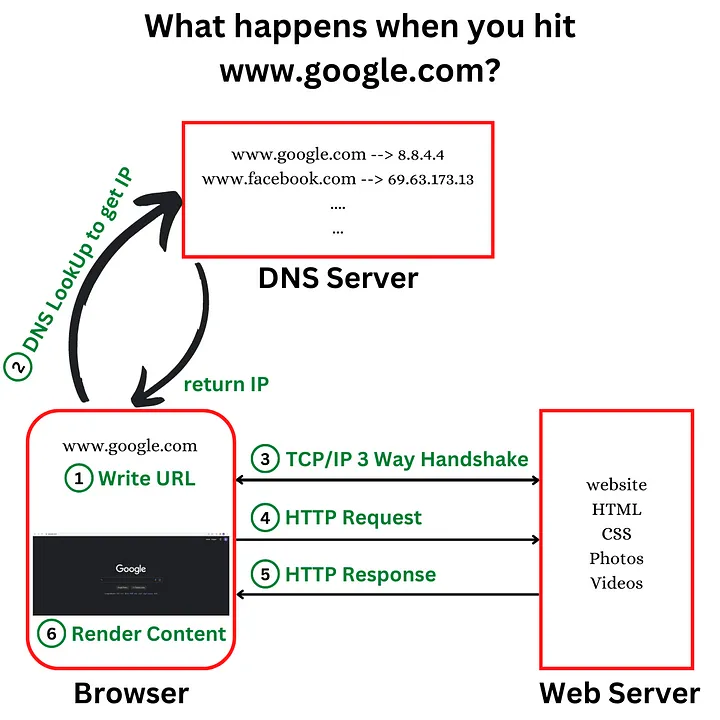
The Protocol Suite: TCP/IP
Armed with the IP address, the Transmission Control Protocol/Internet Protocol (TCP/IP), which is the protocol suite, takes the reins. TCP establishes a dependable connection between your device and Google’s server, ensuring the integrity and order of data. IP, on the other hand, is tasked with routing data packets to their intended destination.
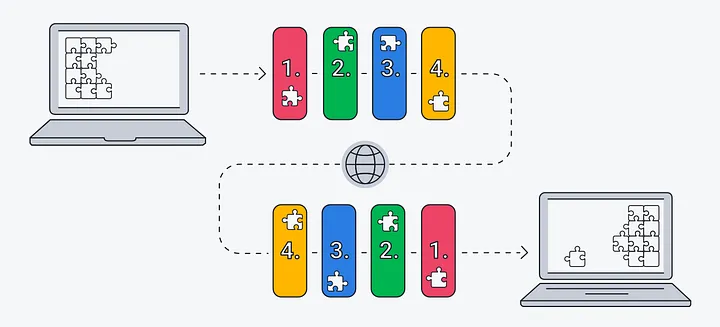
The Guard: Firewall
Before the data packets venture further, they encounter the firewall—a security system designed to permit only secure and authorized traffic. The firewall scrutinizes packets based on predefined rules before granting them passage.
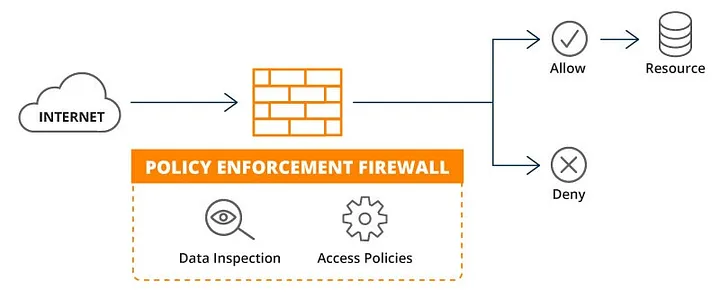
The Secure Passage: HTTPS/SSL
As we step into a secure domain (https), Secure Socket Layer (SSL) or its successor, Transport Layer Security (TLS), come into play to establish a secure connection. They achieve this by encrypting the data transferred between your browser and Google’s server, fortifying it against eavesdropping.
The Distributor: Load Balancer
Upon arrival at Google’s premises, a load balancer extends a warm welcome to the packets. Its role is to distribute incoming network traffic across multiple servers, preventing any single server from being overwhelmed by excessive traffic. This ensures a seamless user experience.
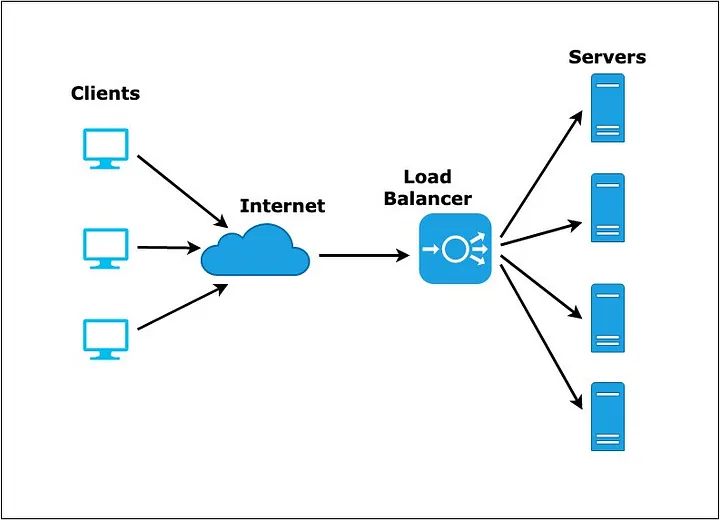
The Frontman: Web Server
After load balancing, the web server takes the center stage, managing the HTTP request. It determines the necessary course of action, often communicating with an application server to further process the request.
The Processor: Application Server
The application server serves as the mastermind behind the operation. It executes the required business logic, interacts with the database, and prepares the HTTP response to be transmitted back to your browser.
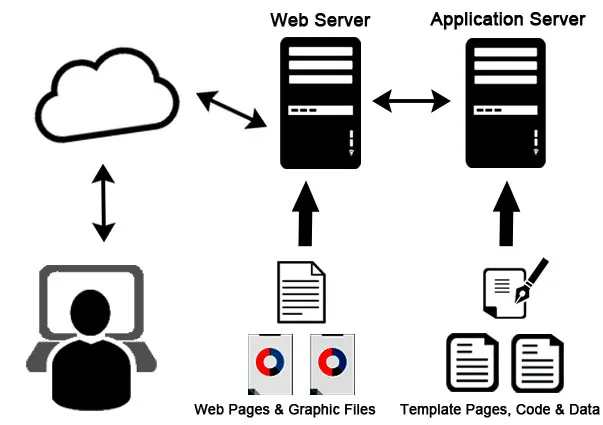
The Storehouse: Database
To fulfill your request, the application server may need to retrieve or store data. It interfaces with the database, where data is stored, retrieved, and managed, ensuring the successful execution of your search query.
The Grand Finale: Rendering
The HTTP response retraces its steps, returning through the channels to reach your browser. There, it is processed to render the HTML, CSS, and JavaScript, ultimately displaying the webpage we all know and love as Google.
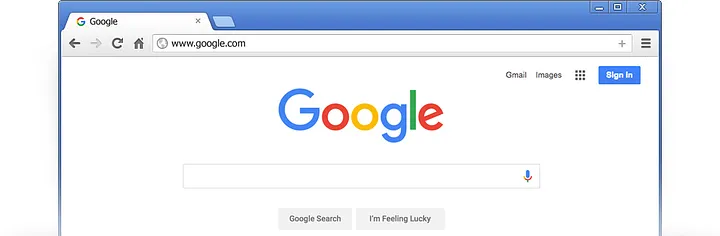
This meticulously orchestrated sequence of events, although appearing instantaneous to us, is a testament to engineering marvel and a reflection of the limitless potential within the realm of technology.